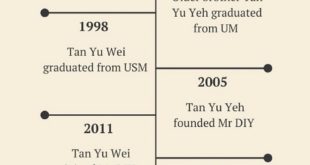The popularity of video-conferencing platform Zoom has skyrocketed during this Covid-19 period as more people are urged to work from home.
However, the firm has recently faced a couple of hiccups as it grapples with privacy and security issues.
To add on, Zoom imposes a 40-minute limit for users who are on a free Basic account. Once the time is up, the video call will automatically end.
So if you are already on Zoom but are looking for other video-conferencing alternatives, here are some other platforms you can explore:
Skype

Skype is a household name for video calls for being reliable and easy to use, and it has since been bought over by Microsoft back in 2011. What’s great about Skype is that it is available on many devices: phone, desktop, tablet, web, Alexa and even Xbox.
On Skype, you can host a video or phone conference with up to 50 people. Other cool features include screen sharing, call recording and Live subtitles, and a blur background.
Download Skype here.
Google Hangouts

Google Hangouts is developed for Google users — you need a Google account to start a call on Google Hangouts, but you can join one without it. Do note that while you can invite up to 150 to a Google Hangouts chat, only up to 25 can join a video call at once.
In response to Covid-19, Google is offering many of the features of its business version, Google Hangouts Meet, for free until September 30. This means you can now host larger call meetings of up to 250 participants, record them and save in Google Drive. as well as enable option for real-time captioning in meetings or video chats.
Download Google Hangouts here.
Google Duo

Google Duo is a video and audio calling app that works on both iOS and Android devices. The app has recently upped its group calling limit to 12, so you can chat with more people.
Duo relies on your phone number, enables you to reach people in your phone’s contacts list, offers end-to-end encryption, and has nifty features like Knock Knock, which allows you to see a live video of your caller before you answer.
Download Google Duo here.
Microsoft Teams

Microsoft Teams is a communication and collaboration platform that combines chat capabilities, video conferencing, file storage, and integration with many other Office 365 apps like Word, Excel or Powerpoint.
While it allows a 250-person capacity, Microsoft is only free for students and teachers (you need to sign up with a .edu email).
Download Microsoft Teams here.
Discord

Discord is targeted towards gamers so they can talk while playing. Its purpose has grown beyond that though, and it now doubles as an organisational and social tool as well.
It allows you to make 1-to-1 video calls on mobile or in groups of up to 10 on your PC. It also has features like push-to-talk audio, where the mic is muted unless you hold down keys to prevent background noise from disrupting the call.
Download Discord here.

WhatsApp needs no introduction — everyone probably has the app downloaded on their phones, so you don’t need to download another app just to make video calls.
On WhatsApp, you can make video call groups with up to four people. Since this function is only available on mobile, it’s particularly useful for on-the-go conferencing.
Download WhatsApp here for Android and iOS.
FaceTime

FaceTime is exclusive to Apple users — you can make video calls on iPhones, iPads and Macs. That said, you cannot install it on a Windows or Android device.
You can have up to 32 people on a FaceTime call, and play around with Animoji or Memoji, as well as various effects and filters.
Download FaceTime here.
Facebook Messenger

Like WhatsApp, video calls on Facebook Messenger is another accessible option that is also strictly available on mobile.
It supports up to 50 participants and offers face filters for you to play around with.
Download Facebook Messenger here for Android and iOS.
Whereby

Whereby’s free version offers the use of a single meeting room with up to four participants, along with the ability to ‘lock’ rooms (participants have to ‘knock’ to gain access). Each room also has its own URL, which you can create.
On top of that, it offers YouTube integration and has a chat function, lets you share a screen, mute or eject users, as well as some fun emoji.
Download Whereby here.
Cisco Webex

Webex is a videoconferencing app that has been around since the ‘90s and it has since been acquired by Cisco in 2007.
Following the Covid-19 outbreak, it has widened the features of the freemium version from 50 to 100 participants, removed the 40-minute limit on meetings as well as added call-in abilities.
Download Cisco Webex here.
Featured Image Credit: We Live Security